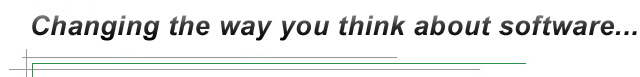|
The Features Twigs Offers
The Groundwork of Organization: Lists and Notes
Twigs gives you a number of customizable options for storing your information in lists and notes. 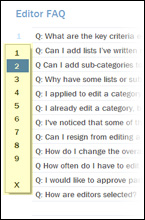 There's no easier way to start taking advantage of the benefits of organizing information, keeping tabs on important documents, and prioritizing daily tasks than by using Twigs list tools. The built-in features in Twigs standard Lists, Checklists, and Action Lists (also commonly referred to as to-do lists) give you the ability to store your information in a number of useful formats. Twigs also allows you to take advantage of the ability to easily prioritize, group, and label every item as you see fit. There is no more efficient way to manage the information that matters to you. There's no easier way to start taking advantage of the benefits of organizing information, keeping tabs on important documents, and prioritizing daily tasks than by using Twigs list tools. The built-in features in Twigs standard Lists, Checklists, and Action Lists (also commonly referred to as to-do lists) give you the ability to store your information in a number of useful formats. Twigs also allows you to take advantage of the ability to easily prioritize, group, and label every item as you see fit. There is no more efficient way to manage the information that matters to you.
Advanced Information Management
In addition to list and note taking, Twigs has also been developed for more advanced information storage, organization and management. TwigBoard is one such feature. Created as the ultimate clipboard, TwigBoard currently has the ability to manage over 500 notes and text snippets on a series of easy to navigate panels with one-click cut/paste ability built-in. You'll never have an excuse for misplacing important information again. And for more eloquent information retention, Twigs has a fully integrated journaling feature. With Twigs Journals you can keep a running, chronological documentation of up to 25 separate topics; each in its own individually titled and uniquely formatted journal. It doesn't stop there though: To read more about additional advanced features already included in Twigs or being developed for Twigs, click here.
Powerful Search Capability
Your Personal Knowledge Base wouldn't be of much use to you without the ability to find what you need in a flash. Twigs gives you exactly that ability with its powerful, built-in search engine. In seconds, Twigs can search every piece of information you have ever stored anywhere in your Knowledge Base and will provide you with an organized, easy to understand display of 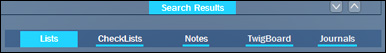 each and every place the topic you are searching for is referenced. Then all you have to do is select the information you want to work with and you're off! each and every place the topic you are searching for is referenced. Then all you have to do is select the information you want to work with and you're off!
>> Learn About The Benefits of Using Twigs
|